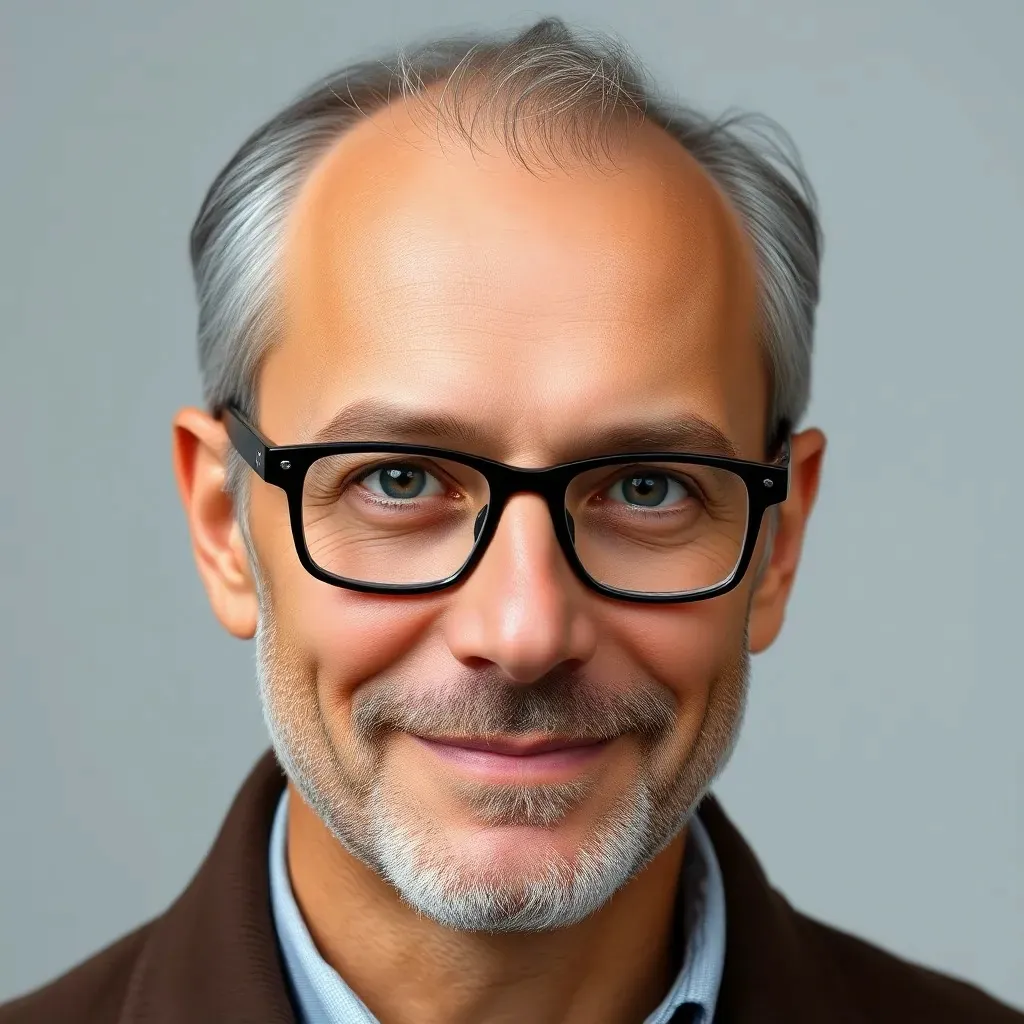Table of Contents
ToggleImagine having a digital assistant that remembers your preferences, quirks, and even that embarrassing story you told last week. Sounds like a dream, right? Well, with ChatGPT’s memory feature, that dream’s become a reality! This nifty tool lets users interact with AI in a more personalized way, making conversations smoother and more engaging.
Overview of ChatGPT Memory Feature
ChatGPT’s memory feature enhances user experience by allowing the AI to recall previous interactions. It stores user preferences, such as favorite topics or chosen styles, creating a more tailored conversation. With this capability, users engage in seamless dialogues where the context builds naturally.
The feature operates by integrating memory across sessions, making conversations feel personalized and fluid. Instead of starting from scratch, the AI refers to relevant past exchanges. By remembering specific details, it improves its responses based on user interactions over time.
Managing memory settings is straightforward. Users can review what the AI remembers and delete specific items or clear all memories if desired. This control ensures that privacy concerns are addressed, allowing users to navigate their interaction history easily.
Updates to the memory system occur regularly, enhancing the feature’s efficiency and user-friendliness. Improvements allow for more nuanced understanding, enabling the AI to adapt to evolving user preferences. This continuous enhancement underscores commitment to providing engaging and intelligent assistance.
For individuals seeking a more interactive experience, enabling memory significantly elevates the use of ChatGPT. Relying on retained information helps maintain the context in ongoing discussions, fostering a deeper connection between the user and the AI. With this memory feature, ChatGPT becomes a more effective tool for communication and learning.
Setting Up the Memory Feature

Setting up the memory feature in ChatGPT enhances personalized interactions. Users can easily enable and adjust memory settings to tailor their experience.
Enabling Memory in ChatGPT
To enable memory, access the settings menu within ChatGPT. Users find an option labeled “Memory” for activation. After selecting this option, the AI begins recalling previous conversations and preferences. Activation signifies that it will remember details across sessions, allowing for a more cohesive dialogue. Users check their memory settings periodically to ensure the feature aligns with their preferences.
Adjusting Memory Settings
Adjustments to memory settings allow users to manage what the AI remembers. Users navigate to the same settings menu to access options for reviewing stored memories. Specific memories may be deleted if they no longer serve a purpose. Additionally, a feature exists to clear all stored memories for a fresh start. Regularly adjusting these settings enables users to maintain control over their interactions with ChatGPT.
Using the Memory Feature Effectively
Effectively utilizing the memory feature enhances the interaction with ChatGPT. This tool personalizes conversations, making them more relevant and engaging.
Tips for Communication with Memory
Start conversations by recalling previous interactions. Asking specific questions connected to past topics improves clarity. Use reminders from the AI to guide discussions, reinforcing shared knowledge. Mention preferences to prompt tailored responses. Referencing past exchanges helps maintain a seamless dialogue. Continually exploring the AI’s memory facilitates richer, more meaningful chats.
Managing Stored Information
Users manage stored information through simple settings. Accessing the memory settings reveals options to review what the AI remembers. Deleting irrelevant memories ensures conversations stay focused. Clearing all memories resets the experience, allowing a fresh start. Regular check-ins with memory settings allow adjustments to reflect evolving preferences, enhancing engagement. Use these tools to maintain control and optimize interactions with ChatGPT.
Practical Applications of Memory
The memory feature in ChatGPT greatly enhances user engagement and satisfaction. By recalling past interactions, the AI recalls personal preferences, making conversations personalized and relevant. Users notice that their chosen topics and styles shape future dialogues, leading to a smoother experience.
Enhancing User Experience through Memory
Memory enhances user experience by ensuring that the AI adapts to individual preferences. Personal anecdotes and earlier conversations improve context in discussions, leading to more meaningful exchanges. Users often find it easier to dive back into topics they’ve explored, as the AI remembers details that matter most. Adaptability becomes crucial as preferences evolve over time. Regular updates to memory capabilities further enrich interactions and contribute to a cohesive understanding of user needs.
Memory in Different Use Cases
ChatGPT’s memory caters to various scenarios, from casual interactions to professional tasks. Users can experience tailored educational content based on prior lessons. This feature helps in remembering ongoing projects or deadlines, making it invaluable for productivity. In scenarios involving diverse users, memory supports personalized recommendations and advice, enhancing overall satisfaction. Frequent check-ins allow users to maintain relevance in their interactions, making the AI a versatile companion across numerous contexts.
Embracing the memory feature in ChatGPT transforms interactions into a personalized experience. By recalling user preferences and past conversations, the AI fosters deeper connections and enhances communication. Users can easily manage their memory settings to ensure relevance and privacy, optimizing their engagement with the tool.
Regularly updating these settings not only maintains the quality of interactions but also allows the AI to adapt to changing preferences. Whether for casual chats or professional tasks, the memory feature proves to be a valuable asset, making every conversation more meaningful and tailored to the user’s needs.