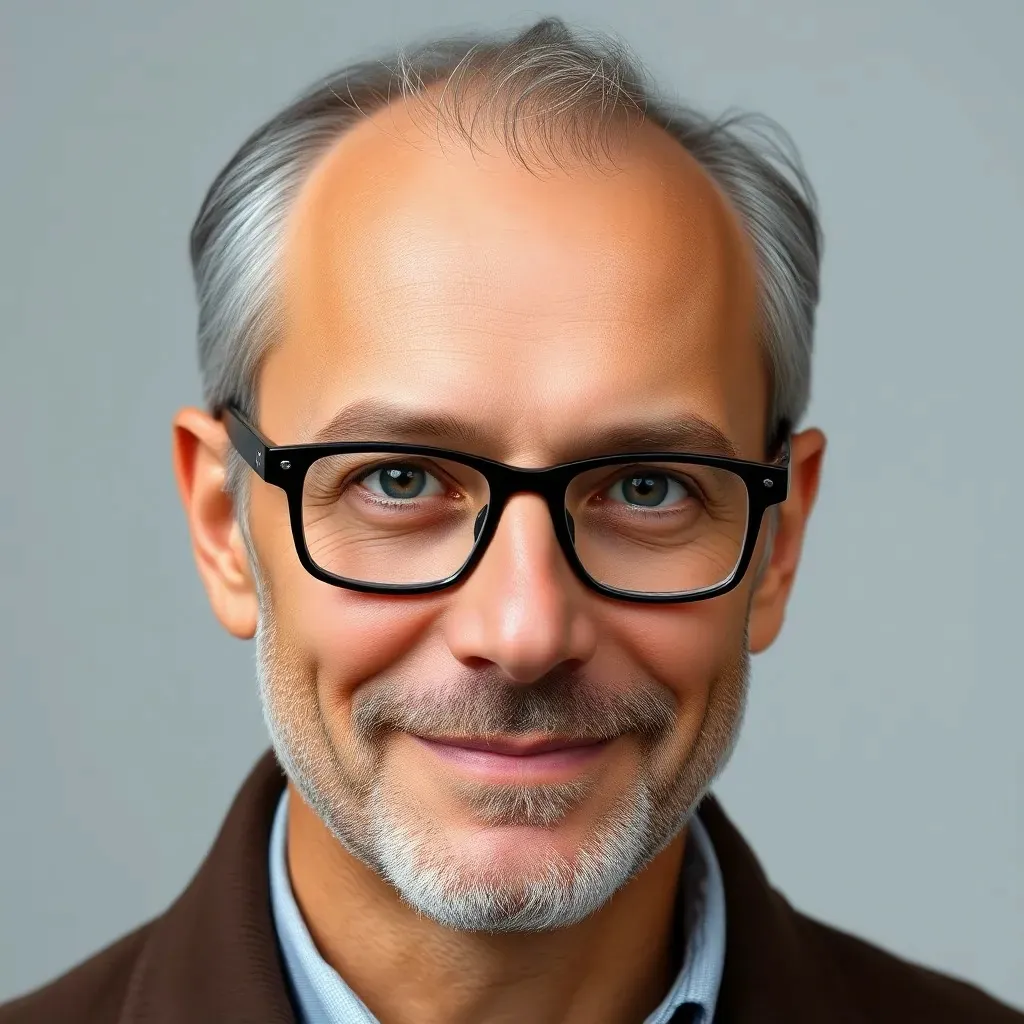Table of Contents
ToggleIn the ever-evolving world of coding, ChatGPT has become a popular sidekick for developers. But what if there’s something even better lurking in the shadows? Imagine a coding companion that not only understands your quirks but also makes programming feel like a walk in the park—without the bugs, of course.
Overview of AI Coding Assistants
AI coding assistants provide invaluable services that enhance developers’ efficiency. These tools range from basic code generation to complex debugging support. Examples include GitHub Copilot, which leverages the Codex model, enabling real-time code suggestions tailored to user needs. Another alternative, Tabnine, uses deep learning to predict developers’ code patterns, resulting in faster implementation.
Accessibility plays a crucial role in the effectiveness of these coding assistants. Many platforms integrate seamlessly with popular IDEs, simplifying the coding process without causing disruption. Developers appreciate tools like Kite, which provides code completions based on context, further streamlining the workflow.
Functionality varies among these AI tools. Some offer syntax highlighting and documentation integration, while others focus on learning user preferences over time. Flexibility in these applications allows developers to customize settings according to project requirements or personal coding styles.
Accuracy is important when choosing an AI coding assistant. Better tools offer refined algorithms that minimize errors and enhance code quality. Codeium, for example, utilizes a large language model that helps identify and resolve common bugs during the coding process.
Ultimately, the choice of an AI coding assistant depends on specific use cases and individual preferences. By evaluating each tool’s features and capabilities, developers can find options that suit their unique coding challenges, potentially resulting in stronger code and more efficient workflows.
Comparison Criteria

Evaluating AI coding assistants involves several key criteria. Developers prioritize performance, usability, and cost when selecting tools that suit their coding needs.
Performance
Performance metrics reflect the tool’s effectiveness in generating accurate code and resolving errors. Response time contributes significantly to user satisfaction; faster tools often lead to a more seamless coding experience. Tools like GitHub Copilot achieve higher performance scores by leveraging extensive datasets for code suggestions. In contrast, other assistants may struggle with complex queries, highlighting the importance of performance in productivity.
Usability
Usability encompasses the user experience and accessibility of the tool. Intuitive interfaces attract users, allowing them to navigate features easily. Integration with popular IDEs enhances usability, facilitating smooth workflows. Tools that offer customization options empower developers to tailor their environments, making coding more efficient. User feedback plays a crucial role; assistant applications that adapt based on user input become increasingly effective over time.
Cost
Cost analysis helps determine the feasibility of using specific AI coding assistants. Some options offer free tiers or affordable subscription models, appealing to budget-conscious developers. Premium features may justify higher costs if they significantly enhance productivity. In evaluating budget considerations, value gained from improved accuracy and time saved becomes critical. Therefore, developers often weigh pricing against the benefits provided by each tool.
Alternatives to ChatGPT for Coding
Several alternatives to ChatGPT exist that enhance coding processes. Each tool offers unique features tailored to developers’ needs.
Tool 1: CodeWhisperer
CodeWhisperer stands out for its Amazon integration, allowing seamless access to AWS services. It excels in generating code snippets tailored to specific tasks, simplifying the coding experience. Developers benefit from its ability to suggest code in multiple programming languages, enhancing versatility. Advanced features include providing context-aware suggestions and recognizing code patterns, which contribute to error reduction. This tool suits teams working in cloud environments, making it an efficient choice.
Tool 2: Tabnine
Tabnine focuses on AI-powered autocompletion, improving the speed of code writing. Developers appreciate its compatibility with numerous IDEs, which enhances productivity across different environments. This tool uses deep learning to refine predictions based on previous usage, leading to more accurate suggestions. The collaborative features allow users to share configurations, fostering a community-driven approach. Affordability, with various pricing tiers, gives it an edge for teams seeking budget-friendly options.
Tool 3: Kite
Kite integrates with popular coding editors, offering powerful features like code completions and intelligent snippets. Users find its documentation tool particularly useful, providing relevant references alongside coding tasks. The tool’s ability to display intelligent completions boosts coding efficiency dramatically. Frequent updates ensure that the tool stays current with programming trends. This focus on real-time suggestions helps developers minimize errors while enhancing the overall coding workflow.
User Experiences and Reviews
Developers often share insights about their experiences with AI coding assistants, highlighting their strength or weaknesses. Users comment that GitHub Copilot enhances productivity through real-time suggestions. Many appreciate its intuition, which adjusts to individual coding styles.
Some developers find CodeWhisperer invaluable for AWS integration. It provides context-aware snippets that streamline cloud development. Reviews frequently emphasize how this feature saves time and minimizes errors.
Tabnine gets praised for its autocompletion capabilities. Many users note that it predicts coding patterns effectively and accelerates workflow. Budget-conscious teams often recognize its affordability as a major advantage.
Kite stands out for integrating documentation tools with coding editors. Users report significant increases in coding efficiency due to its intelligent completions. Feedback indicates that this combination bolsters both productivity and learning.
Performance reviews consistently mention the speed at which these tools operate. Faster code generation translates to smoother coding sessions, leaving users satisfied. Ease of use frequently comes up as a key factor, with intuitive interfaces receiving high marks.
User experiences vary across different platforms, aligning with specific project needs. Some prefer a tool tailored for collaborative environments, while others prioritize comprehensive error correction features. Costs also dictate choice, as free tiers or economical subscriptions attract numerous developers.
As developers continue to share their opinions, patterns emerge, shaping the landscape of AI coding assistants. Each unique assistant addresses specific challenges, ensuring that individuals find optimal solutions for their coding tasks.
The evolving landscape of AI coding assistants offers developers a variety of tools beyond ChatGPT that can significantly enhance their coding experience. With options like CodeWhisperer, Tabnine, and Kite, each tool brings unique strengths tailored to different needs. Developers can choose based on performance, usability, and cost, ensuring they find the right fit for their projects.
As these tools continue to improve, they promise to make coding more efficient and enjoyable. By leveraging the right AI assistant, developers can streamline their workflows and focus on creating high-quality code. The future of coding assistance looks bright with these innovative solutions paving the way for enhanced productivity and fewer errors.